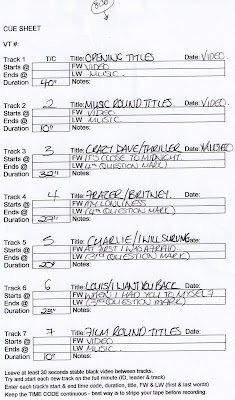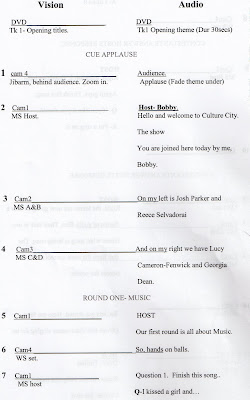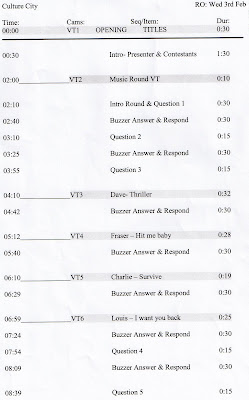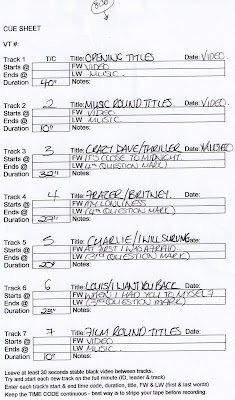Program Rundowns are basically a way for the director and the Floor manager and most of the crew to find where abouts they are in the show. The most common way of doing this is through the script. The script shown below has everything including the track titles for each VT and most of what te host will be saying.
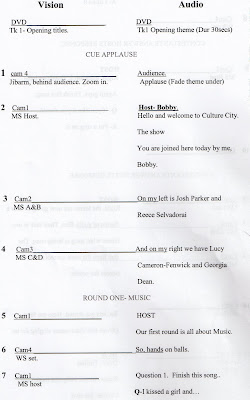
The second way of knowing what is happening in the studio is the running order. The running order is a brief overview of what is happening. It is not as detailed as the script however it does give a correct and acurate guidline of what is happening in the show. On the running order there must always be a total running time to show how long each section is, this is not shown on the script as the script is more focusing on the wording and the language. The running order also tells us how long each part of show should roughly be, this is shown on the right hand side of the sheet. The final thing that the running order shows us is the VT's this is fairly useful as it can be useful for the director to know what VT is next plus it can also be useful for the DVD operation as they could use this in stead of a cue sheet.
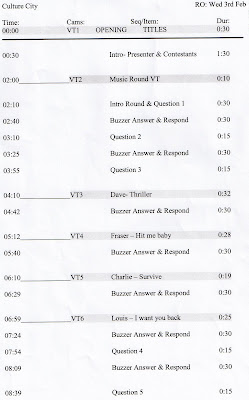
The Cue sheet is the final way of geting round the program. The Cue sheet is usually based with the director and the DVD ops. For the director this is the way of saying what he wants to be played and when. For the DVD ops this is essential. When making the DVD the person who has made it will write the cue sheet and if they have made it correctly each part of the DVD will have a chapter and on that chapter will be the VT, the cue sheet has the number of the chapter and the VT which is on that chapter. It can also have what type of media it is for example.... a photo, video or audio. One other thing that is put on the cue sheet is the first words and the last words which are used in the clip. If there aren't any words used then this does not apply. The final thing put on the cue sheet is how long the clip is, for example the first clip on the cue sheet below is the opening titles it doesnt have any words but it is a video file so it has its own music, the main thing we know about this clip is that it is 40 seconds long, this is the most important thing.